

| | Webmaster| File Archive | Pictures| Disclaimer | Info | Links| Main | Contact | Daily Post | Hillside F.C |
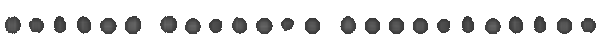

Knowledge to Warez and Hacking Cracking
Well here are a few ways of infomation that might really help you people
out. This has all be just updated - 15 June 1999
How to Get Rid of the Xoom Bar
By Leverty
If you are
one of the many people that were happy with their Xoom
accounts
without that ugly frame they call the "XOOM BAR" on your
website,
then you'll probably want to read this.
Because of
Xoom's new offer of unlimited webspace for your
website,
they had to add something to generate more profits. To
do this,
they choose to add what they call the "XOOM BAR". The
Xoom bar
is there for them to sell ad space on your site. But in the
process
of adding this, they changed from what people all loved, a
decent host
without any type of banner ad or popup. This
frustrated
many people, although, as you'll read below, it is quite
easy to
get rid of.
First you
should know, that the actual url to your website on Xoom
is:
http://members.xoom.com/_XOOM/membername/
NOT
http://members.xoom.com/membername/
If you just
go without the /_XOOM/ in the url, it will go through
the gateway
that Xoom has setup on your account name, this is
part of
the header. Xoom also put this gateway on all directories
within the
/_XOOM/ folder. Why did they do it twice? To keep us
from finding
out how to get rid of the "XOOM BAR".
All you have
to do to get rid of the Xoom Bar is target the exact
html document
of your site, so to get rid of the Xoom Bar do the
following
: instead of typing in:
http://members.xoom.com/membername/
to reach a website...
type in:
http://members.xoom.com/_XOOM/membername/index.html
Voila, no more Xoom Bar.
Any questions details
please email [email protected]
| | Webmaster| File Archive | Pictures| Disclaimer | Info | Links| Main | Contact | Daily Post | Hillside F.C |